Housing Preference Form and Roommate Requests
After you have paid your admissions deposit, you will need to complete the housing preference form and set up your roommate group to be provided housing beginning:
- Fall semester start: April 1 (or first Monday of April)
- Spring semester start: Nov. 15
The housing preference form is for you, the student, to complete. We want to ensure that you are satisfied with the choices you select and it allows us to better match you with a roommate when you answer the questions. You will not be housed until you have completed a preference form.
- Form deadline
- Accessing the Housing Preference Form
- Roommate Groups
- Returning student roommates
- Mutual Roommates Required
- How to Create a Roommate Group
- Accepting and Denying Roommate Requests
- Living Off Campus
Form deadline
- Fall semester start: Housing preference form due June 1; Roommate group deadline: June 1
- Spring semester start: Housing preference form due Jan. 4; Roommate group deadline: Jan. 4
You will provide us information in two steps:
- Complete the housing preference form (roommate matching questions, special interest, housing preferences, etc.)
- Create your roommate group (optional- only if you have a request)
Accessing and Completing the Housing Preference Form
Access to the preference form is through myRedDragon. If you need help accessing your myRedDragon account, visit the Information Resources Get Help page.
- Once you are logged into myRedDragon go to the student tab.
- Look for the Residence Life and Housing section.
- Select the “Housing process and information” link
- From the housing portal (Housing.Cloud) click on "Apps & Forms".
- Click on "Housing Preference Form"
- Complete the form and submit your form.
If you want the option to live in all gender housing you must also complete the All Gender Housing Living Agreement. To view the form, you must provide a "yes" answer to question #11 on the preference form.
Roommate Groups
If you have one or more people you would like to request to live with, complete the following steps. If you would like to have us match you with a roommate, skip this step. Your roommate request must complete the new student preference form to be searchable and then requested.
- One-person roommate request (two-person group):
- You may be assigned in a double (unless your date of deposit requires you to be in a triple; we will assign you and your request together plus one other person)
- Two-person roommate request (three-person group):
- You may assigned in a triple (if available)
- Freshman will need to contact the Residence Life and Housing Office to request a third roommate.
- You may assigned in a triple (if available)
- Three-person roommate request and beyond (transfers only)
- Students may be places in quads/suites/apartments (if available)
- Other-gender roommate request:
- You will be required to sign the all gender housing living agreement and you will be assigned to all gender housing
- Current returning student roommate request:
- The returning student cannot participate in RSP; instead they will be assigned with you over the summer
- Returning student must complete the Housing Waitlist form after May 1 and list new student as their preferred roommate.
- You will answer yes to the question on your new student preference form and write the name of the of the returning student you would like to live with.
- The returning student cannot participate in RSP; instead they will be assigned with you over the summer
Mutual Roommates Required
- All roommate requests must be accepted by the other individual(s) to be assigned together through the housing portal.
- Contact Residence Life and Housing before the roommate deadline if you cannot find your roommate in the search or if you are having difficulty confirming requests.
Create a Roommate Group
Once you are in the housing portal, click Apps & Forms.
Then select Manage in the housing application for the semester you wish to create the roommate group for.
Then click Roommates.
Click Create Roommate Group to form the group.
Click Copy to generate and copy a unique invitation URL to send to your roommate group via email.
Manage Your Roommate Group
As roommates accept the invitation, they will appear on the Roommate Group Overview page. The group leader has access to specific management options, including assigning a new group leader or removing a member from the group.
Click See Roommate Group to manage group members.
Click the three-dot button next to a group member to either make them the group leader or remove them from the group.
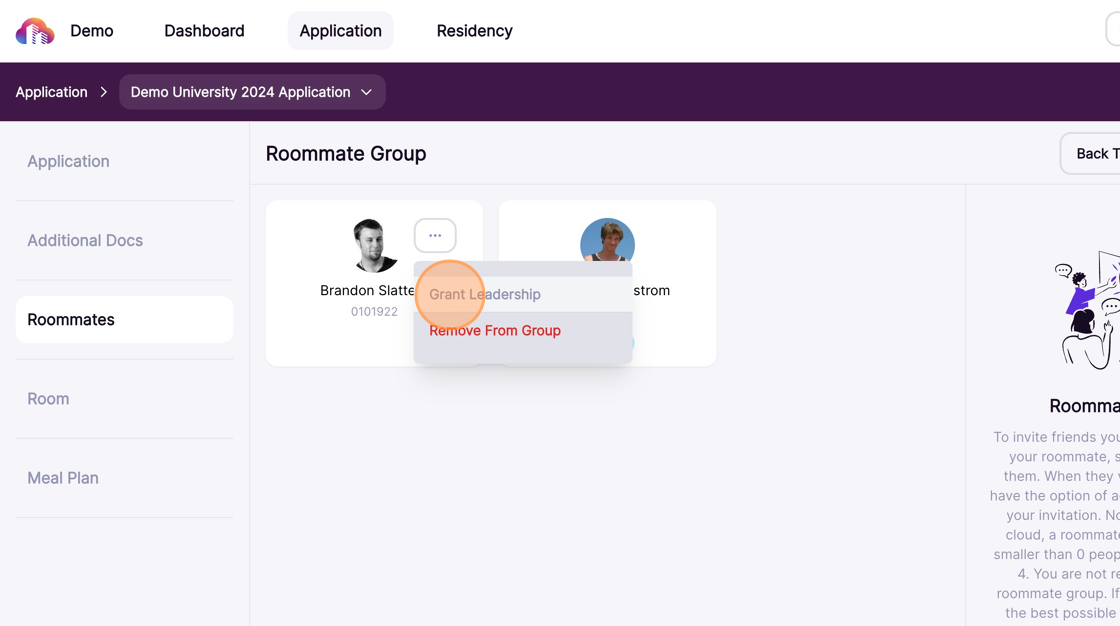
Click Delete Group to dissolve your group. Deleting the group will return all members to individual status.
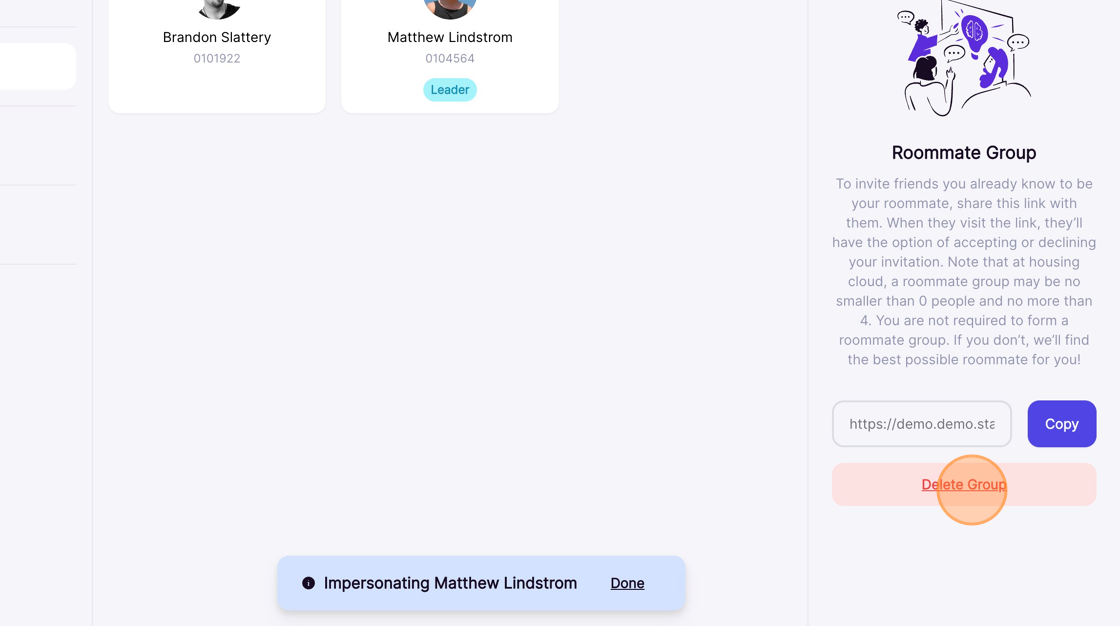
How to Join or Leave a Roommate Group, for Students
Have you received an invitation from another student, asking you to join their roommate group? This guide explains how to accept or decline the invitation and, if desired, how to leave an established roommate group later if you change your mind. Your student biography does not need to be made public to join or form a roommate group.
1. Log in to your Resident Portal using the URL provided by your school.
2. The roommate group invitation you received includes a unique URL sent by your group leader. Copy and paste the link into your web browser.
3. The invite page will display your group leader's name with options to either Accept Invite or Decline.
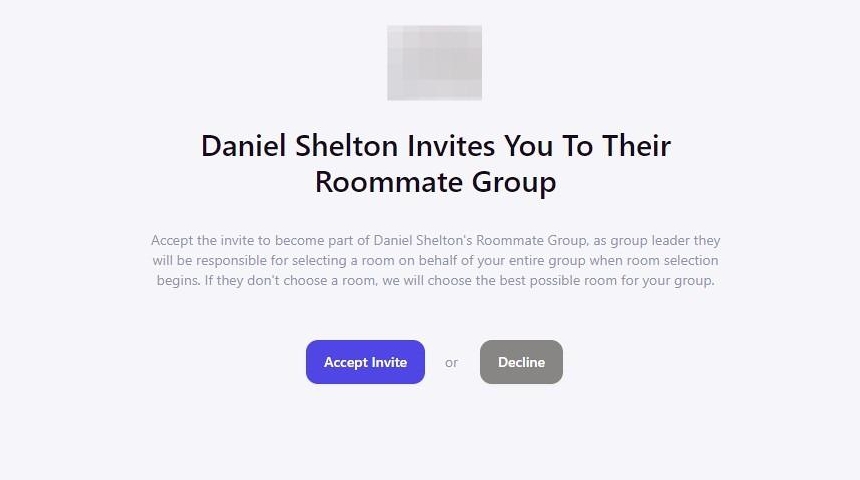
4. Click Accept Invite to join the roommate group.
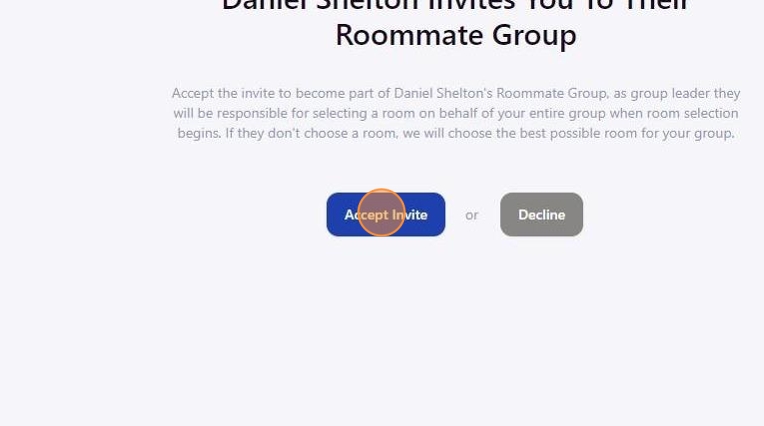
Note: You cannot accept the invite if you have outstanding documents or payments. Access your Application to fulfill any requirements, if necessary, in order to continue.
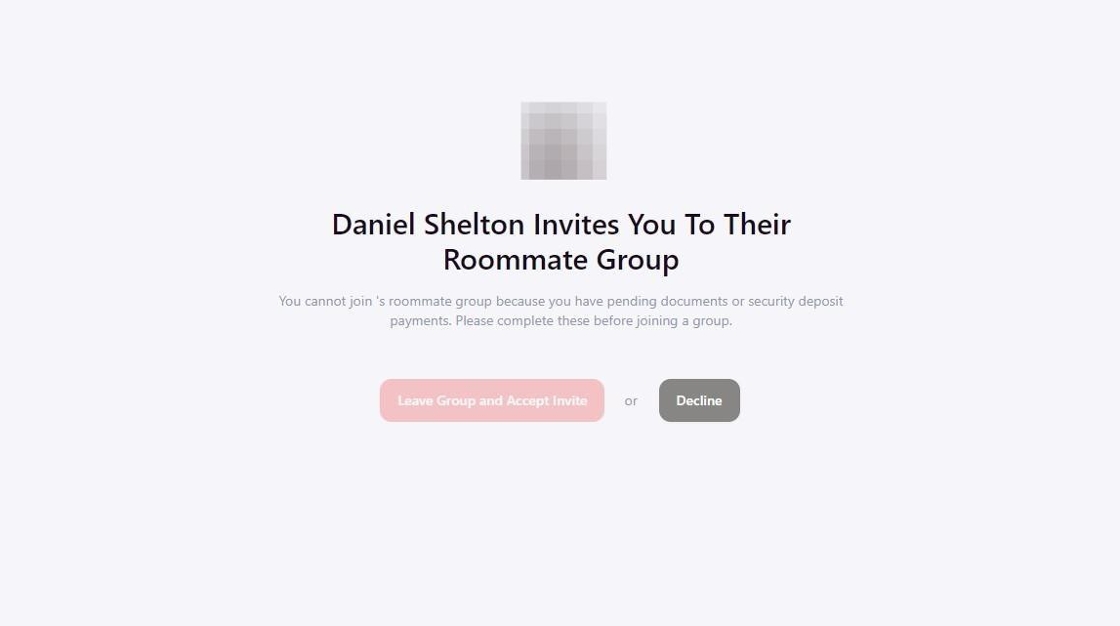
Note: You can only be part of one roommate group at a time. If you already accepted another invitation, you'll be prompted to leave that group in order to join this new group. Or, if you are already an established group leader of another group, you will be prompted to Dissolve Your Group and Accept Invite. Dissolving your group will delete the group and all members will be returned to a single applicant status.

5. You will automatically return to your housing application to view your newly joined group after accepting the invite.
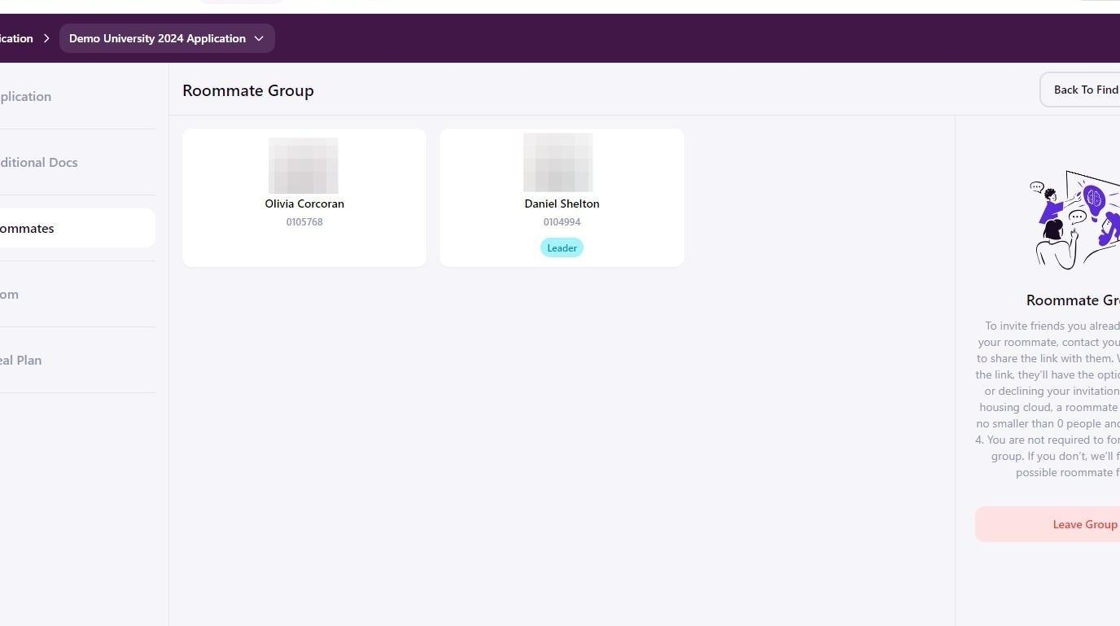
6. If your housing plans change in the future, return to this page and click Leave Group to remove yourself.
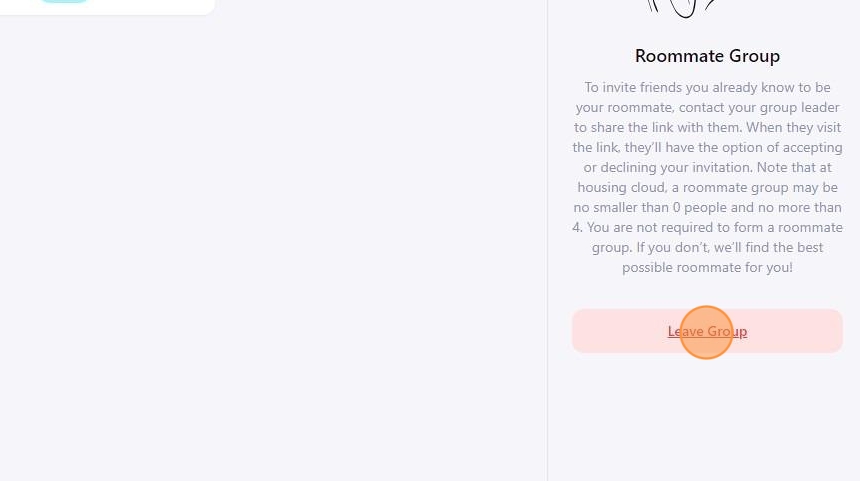
7. Click Confirm to finalize your removal. Your applicant status will return to single and you can create or join new roommate group.
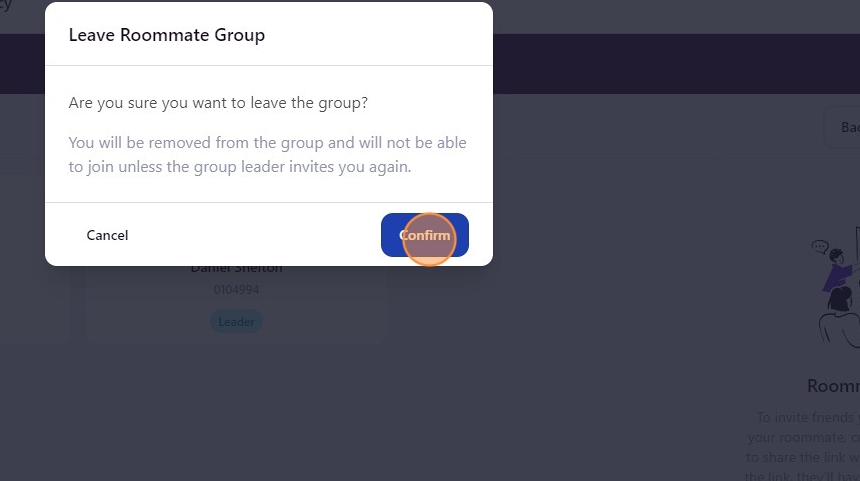
8. Your roommate group status will always be visible from the Roommates section of your active housing application.
Not in a Roommate Group
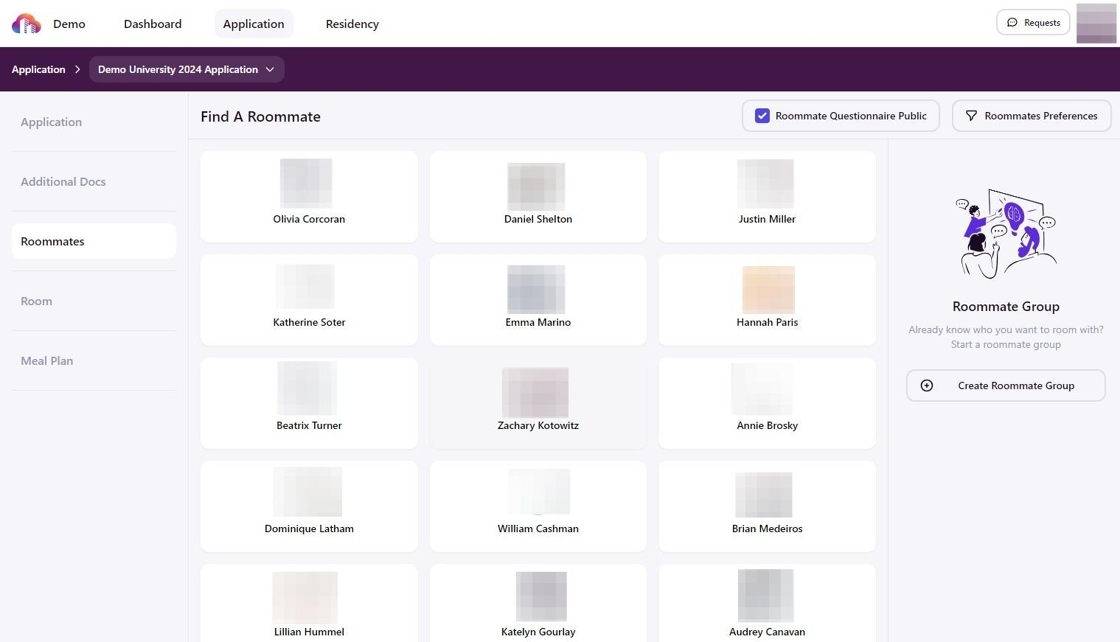
In a Roommate Group
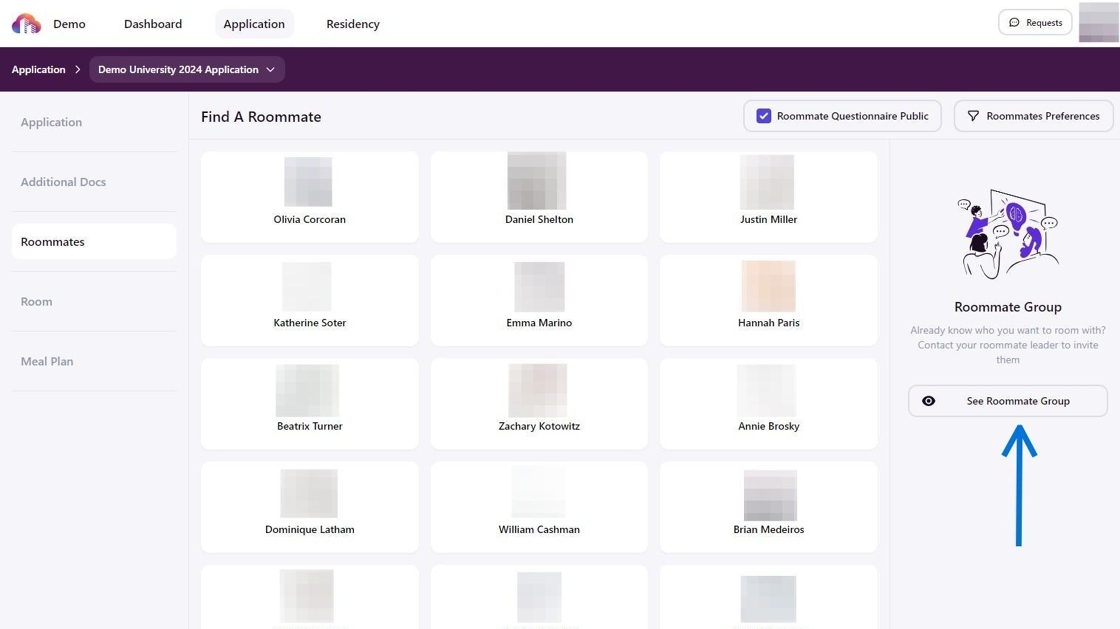
After clicking See Roommate Group
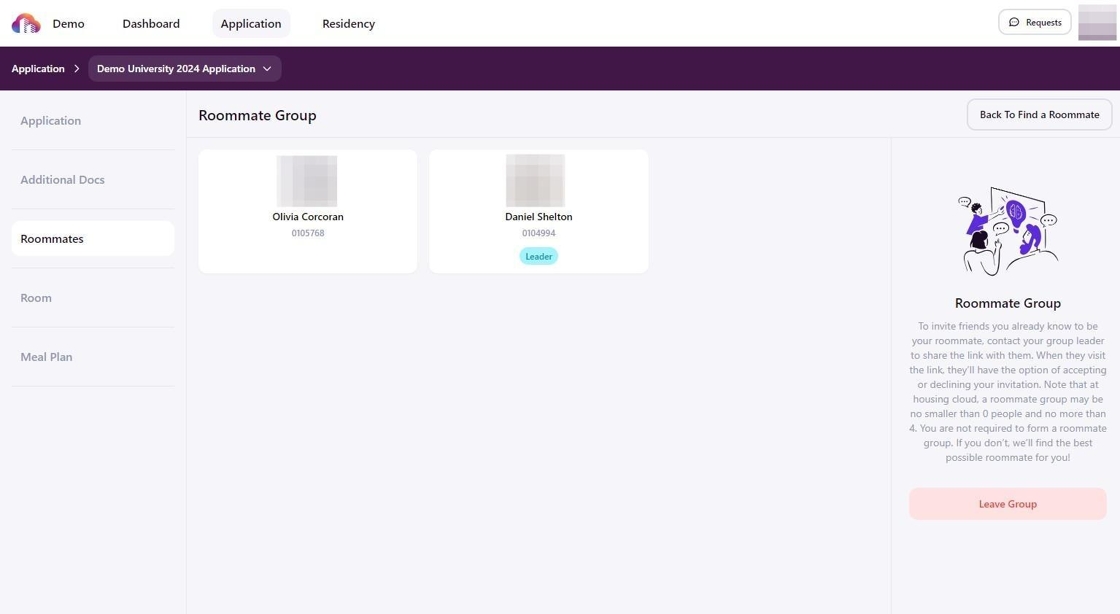
Living Off Campus
If you meet one of our housing requirement exceptions, you can apply to live off campus by completing our New Student Off Campus Approval Form.
- Once you are logged into myRedDragon go to the student tab.
- Look for the Residence Life and Housing section.
- Select the “Housing process and information” link
- Under "Resources" click the "Release From Housing Request"
- Complete the form; we will contact you with approval or denial