How do I change/update my degree conferral term?
Students should first meet with their advisor to determine if a change is necessary.
It is important to note that "degree conferral" differs from "Commencement". Degree conferral is the official process used to grant your degree. It is a multi-step process, where you, your advisor, Associate Dean, and the Registrar's Office verifies requirement completion.
Step 1: Navigate to myRedDragon
Step 2: Select the Student tab
Step 3: Locate the Registrar channel
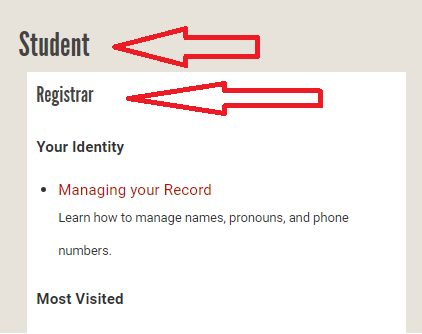
Step 4: Navigate to the Degree and Conferral Information section.
Step 5: Choose the Change Conferral or Diploma Information link.
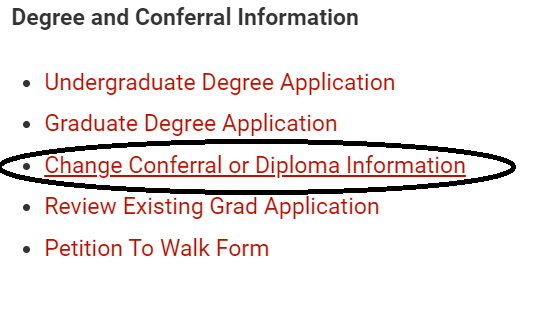
Step 6: Complete the Change of degree conferral details form and submit. You will receive an email confirmation upon submission. You will receive an additional email notification once the form has been processed. Please read all details in the email message.
Last updated: 12/31/2024