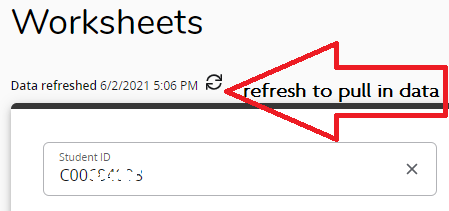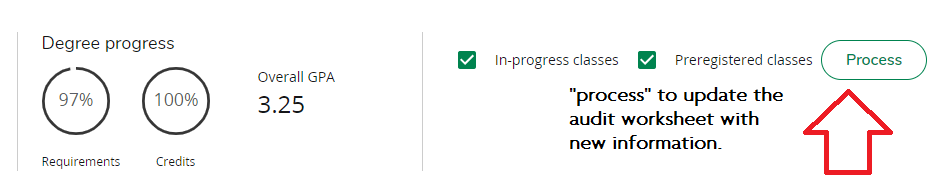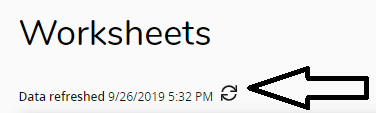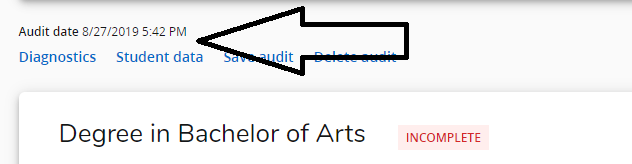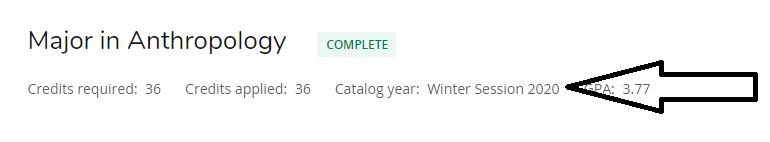Faculty and Staff FAQ
Degree Works FAQ's for Faculty & Staff
- How do I access DegreeWorks?
- How do I find students in Degree Works?
- What is the difference between data refresh and a new audit ("Process New")?
- How do I know how recent the data and/or audit is?
- How do I request a course substitution/exception?
- How current is the information in Degree Works for students?
- What if the major, minor or program is not listed, or is listed incorrectly in Degree Works?
- Can I save or print my students' Degree Works academic evaluation?
- Can we request batch audits as we did with CAPP?
Faculty and Staff will access Degree Works via myRedDragon. After you log in, click the ACADEMICS tab, and locate the DEGREE AUDITS channel.
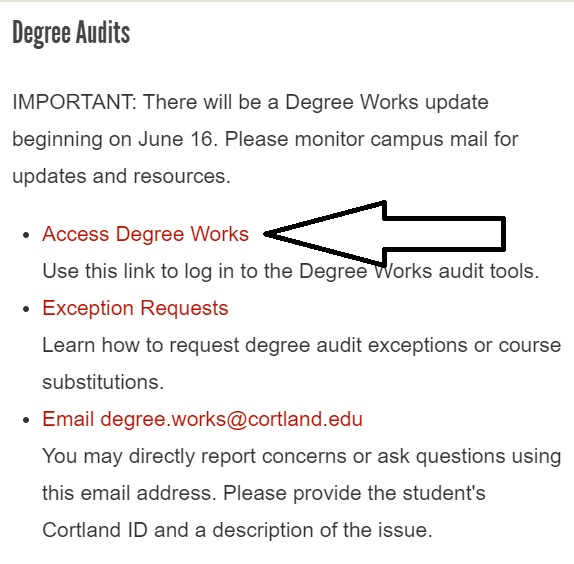
How do I find students in Degree Works?
If you know the C-number (Cortland ID) of the student, you can type in the Student ID and press ENTER.
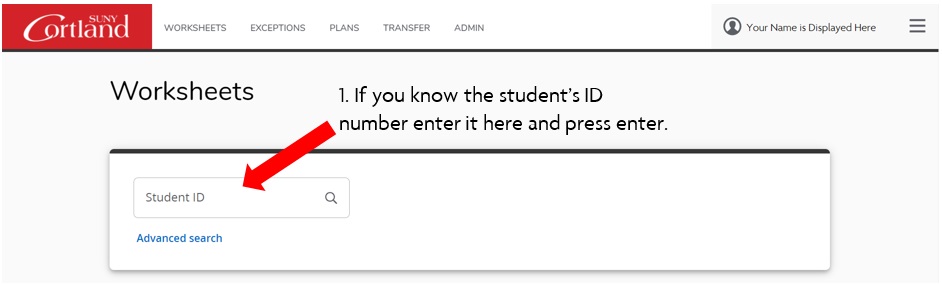
If you wish to search by major or another attribute, click 'Advanced search'. This also allows you to search by name.
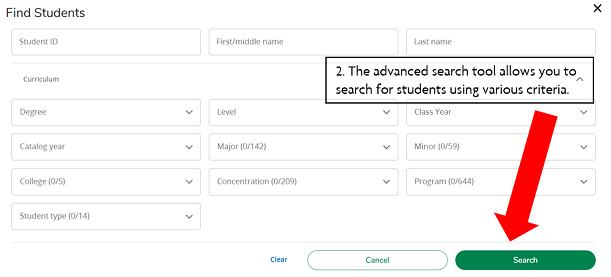
Once you identify the student or students you are interested in, hit enter or click “search.”
If searching for multiple students, a list will appear at the bottom of the Find Students screen. You may check or uncheck this list to identify the specific students you would like to review and then click “ok.”
What is the difference between data refreshing and processing a new audit ("Process New")?
Data Refresh: Faculty and staff have the ability to refresh a student's data instantly from Banner. This may be necessary if a substantive change has been made to a student's academic history that needs to be viewed immediately. To get the most recent student record data from Banner, click the "data refreshed" button shown below.
Process: This option will create a new audit. If an audit has not been run recently, you should "Process" Data is refreshed nightly automatically, but audits need to be run using "Process".
How do I know how recent the data and/or audit is?
The diagram below shows how you can determine the date of audits and the data from Banner:
How do I request a course substitution/exception?
Advisors working with students will continue to request course substations using:
- Download the Degree Audit Exception Request (Printable PDF Form)
After completing the form, route the request to your chair and the Associate Dean. The Registrar's Office will process the exception when it is approved and received. (Please note: Degree Works documents refers to these changes as exceptions.)
How current is the information in Degree Works for students?
The information in DegreeWorks is refreshed each night automatically for all students. Any changes made today (e.g., grade changes or classes added/dropped) will be seen in Degree Works tomorrow for student. If the information does not appear to be current, it may be because some paperwork (e.g., a substitution or waiver) may not have been processed yet. Most advisors do have the ability to refresh data if new data is needed immediately.
What if the major, minor or program is not listed, or is listed incorrectly in Degree Works?
There may be several reasons a major is not appearing or not appearing properly. First, be assured all major changes have occurred in Banner. You can verify a student's current major by viewing their unofficial transcript in myRedDragon. If a new major change has not occurred yet, you may use the "What-If" function to view the new major. You may also call the Registrar's Office for information if it has been more than 5 business days since the change received final approval and was sent to the Registrar's office.
If a major is appearing, but does not look correct, be assured you are referring to the correct catalog term. You can view the catalog term in the headers of the Degree Works audit.
If there is still a discrepancy after checking the above, advisors may contact the Registrar's Office using degree.works@cortland.edu for support.
Can I save or print my students' Degree Works academic evaluation?
Yes. You may use the print icon to print a PDF version of the Degree Works audit. We do not recommend using the standard browser printing mechanism (File>Print) due to the layout of audits and difference in the output due to the variety of printers and browsers.
When printing, please be aware of FERPA regulations and requirements to safeguard student data.