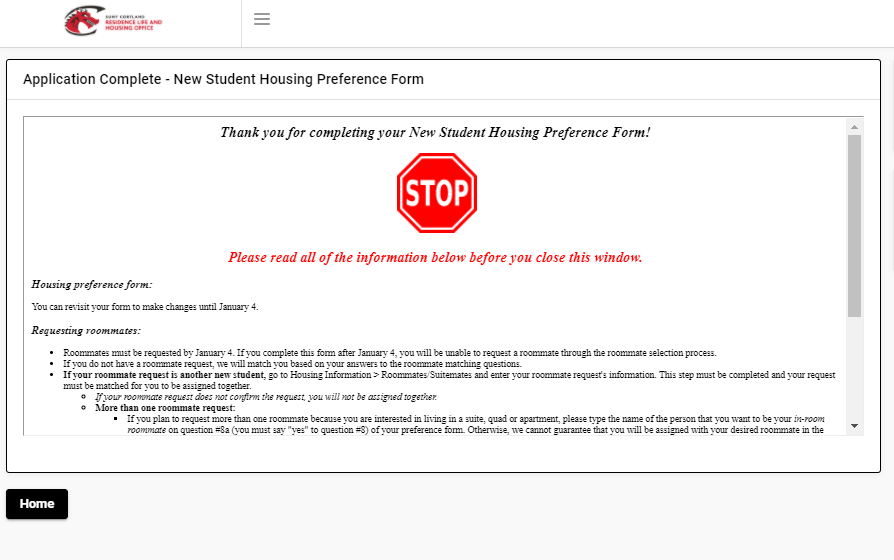Access The Housing Director
All housing processes will take place from The Housing Director page. To access anything housing-related, complete the following steps:
- Log in to your myRedDragon.
- Select the “Student” tab.
- Under Residence Life and Housing select “Housing Process and Information.”
Fill Out Your RSP Form
- Select Forms.
- Choose "New Student Preference Form".
- Read and sign the Room and Board License.
- Complete page one: roommate matching questionnaire and housing questions; once done, click Continue.
- Complete page two: living area preferences; once done, click Continue.
- Review the confirmation page.
The main page of The Housing Director
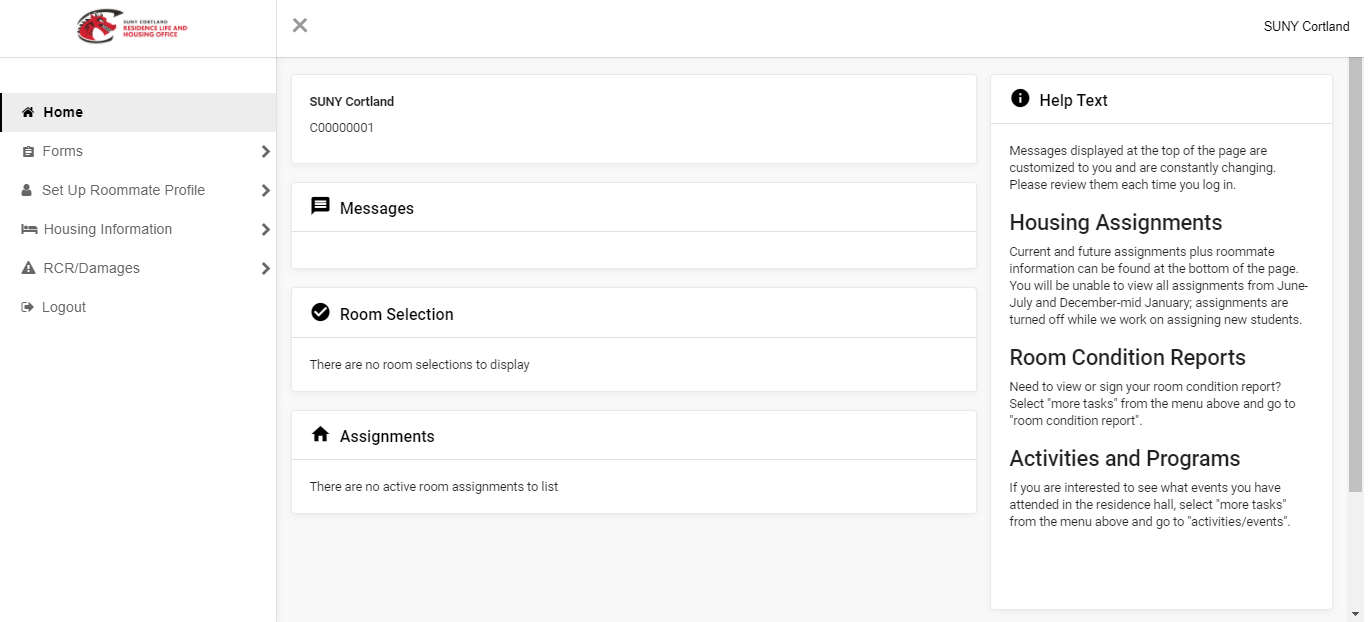
Step 1: Access the Preference Form - View and sign the Room and Board License
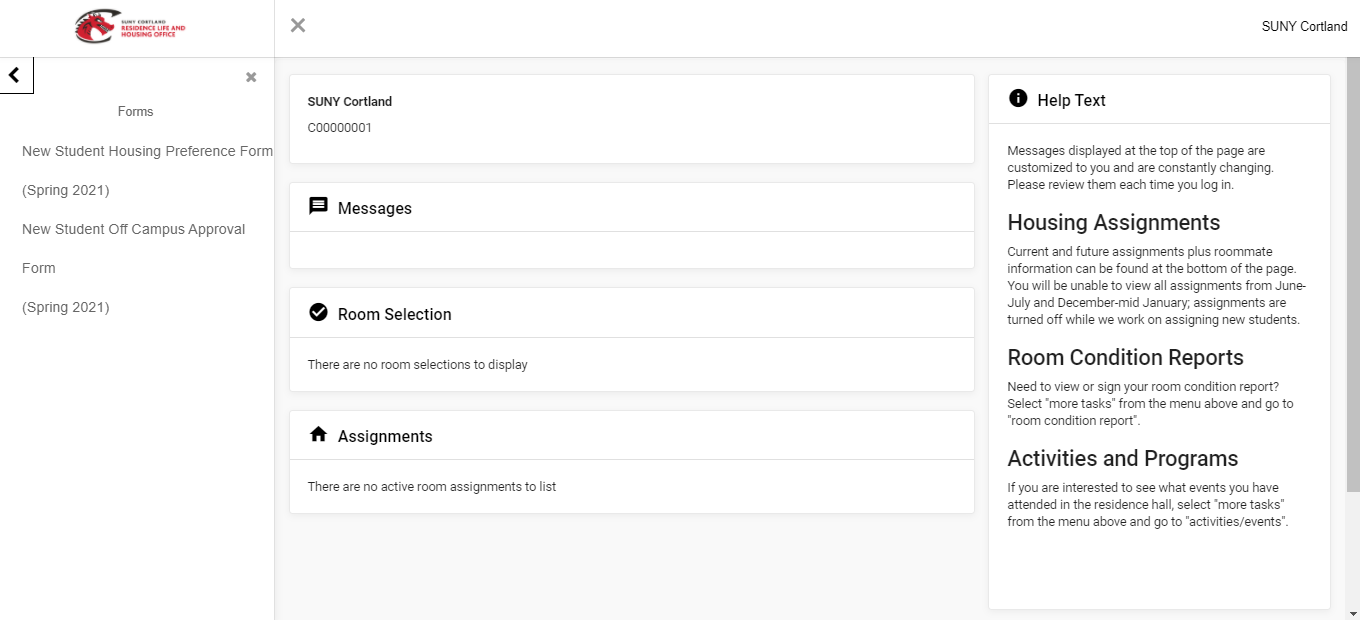
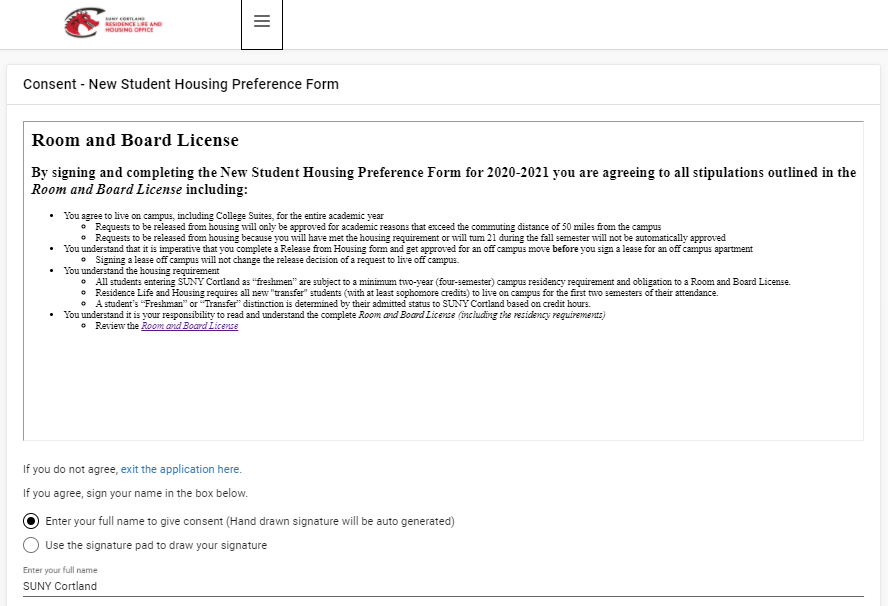
Step 2: Answer the questionnaire (roommate matching questions, preferences and other information; sample below, actual form may look different).
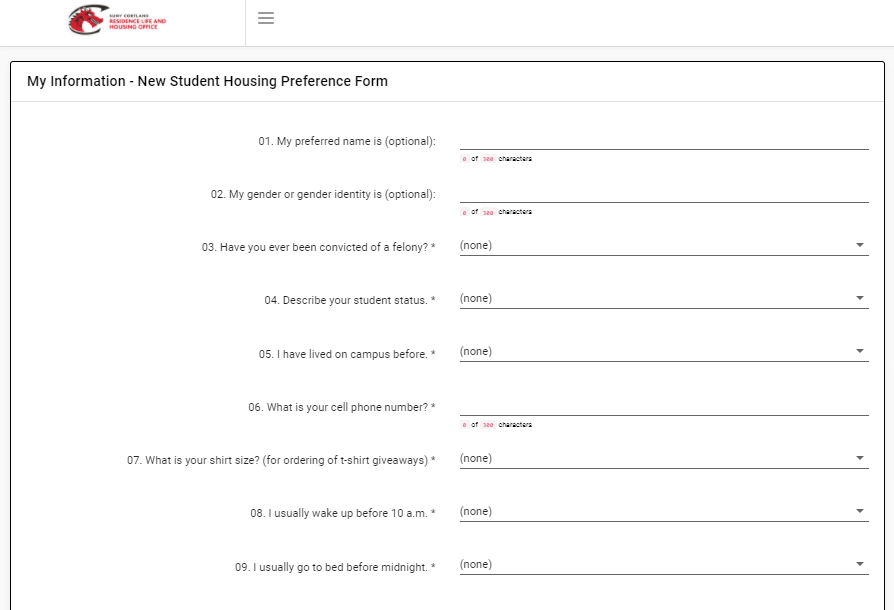
Step 3: Rank your living area preferences.
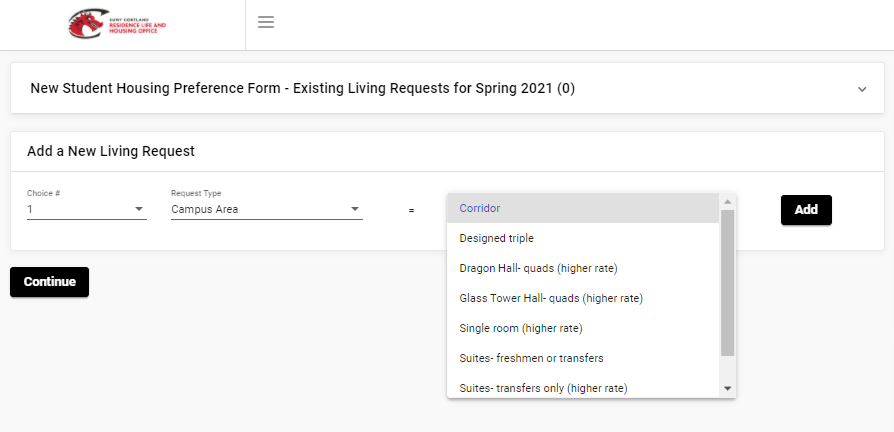
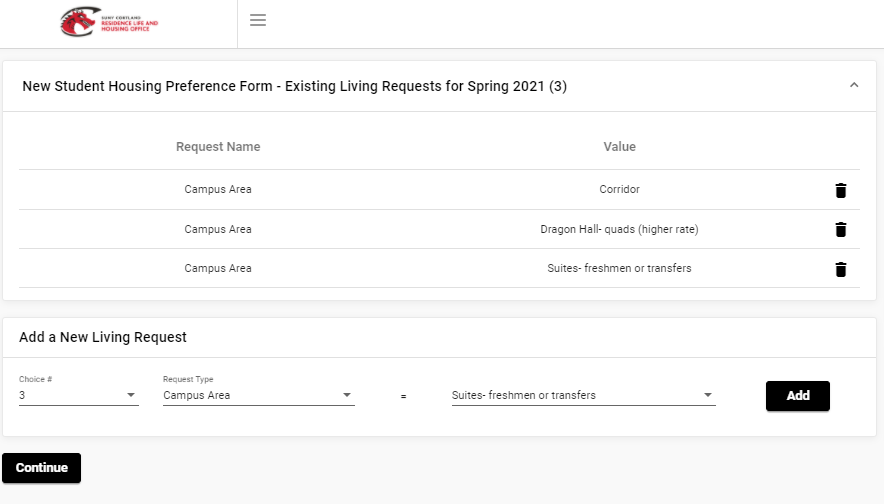
Step 4: Receive your confirmation page; you may now revisit your form until the posted deadline.