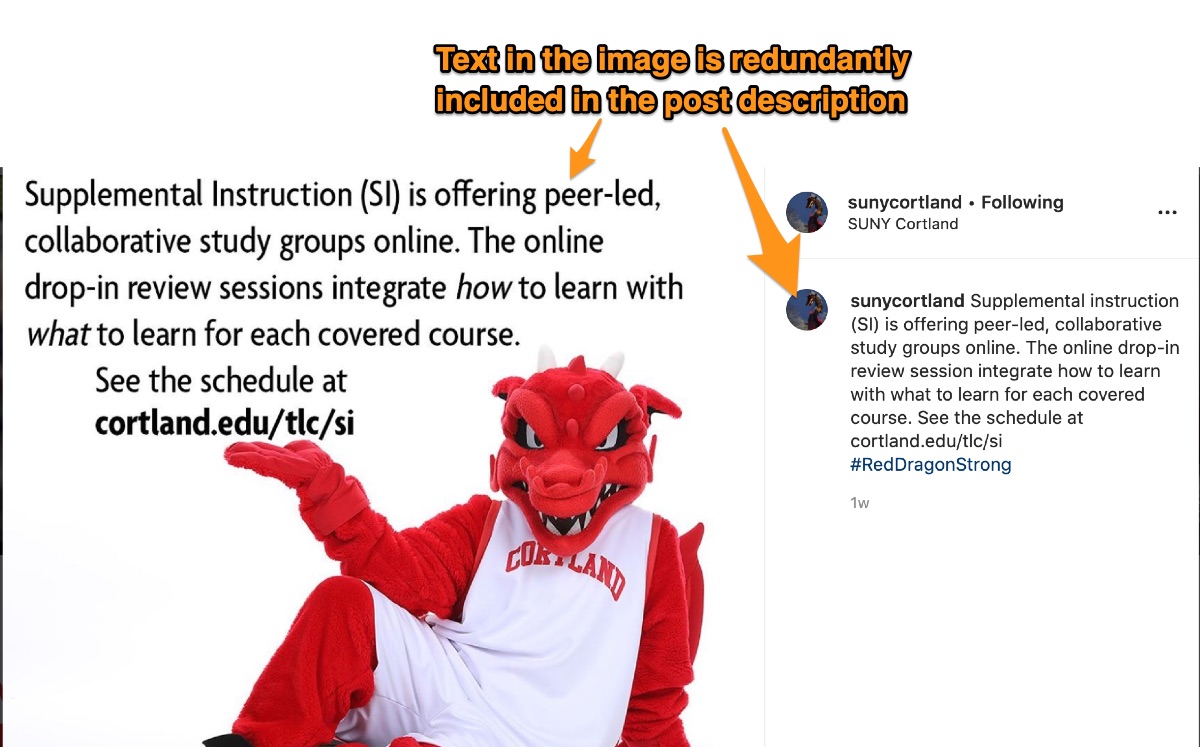Website
SUNY Cortland’s website is an important campus resource, often providing a visitor’s first look at the campus. It is one of the university's primary tools for communicating with key audiences and presenting its public image.
The information contained in the Communication Guide is intended to promote the appropriate use of this medium and to enhance Cortland’s mission, vision and strategic initiatives.
Content management system
Introduction
A content management system (CMS) is a web application that offers campus community members an easy, efficient and consistent way to create, update, publish and archive information on the web.
The CMS makes it possible for almost anyone to easily manage web content without knowing HTML or other web development tools.
Is it easy?
Yes. With very basic training you will be able to edit your pages in a simple browser-based editor that's similar to Microsoft Word.
Training
Sign up for a training session for an overview of using dotCMS, or to refresh your knowledge in dotCMS and best practices for web content.
What if I already have Adobe Dreamweaver or another web development tool?
For the sake of uniformity, usability and accessibility, you will need to use the CMS. You will be able to edit your pages from any computer connected to the internet without worrying about saving your work to your computer. Also, you'll never have to be concerned about software upgrades or compatibility issues.
CMS tutorials
For a review of frequently used dotCMS functions, visit SUNY Cortland's dotCMS reference guide. If you have not already been trained in dotCMS and best practices for web content, you will need to schedule training to gain access to dotCMS.
Essential dotCMS Training
Advanced dotCMS Training
Website content and web accessibility standards
Introduction to web accessibility
Web accessibility refers to making web content available and readable to all users, including those with disabilities such as sight or hearing impairments.
SUNY Cortland is committed to providing all its constituents full access to information, programs and activities offered through the web. This effort is pursuant to both New York State policy and federal law, Section 508 of the Rehabilitation Act of 1973.
SUNY Electronic and Information Technology (EIT) Accessibility
Why is it important?
An estimated 20 percent of the population in the United States has some kind of disability. Accessible websites also benefit users with older browsers and may improve the site's search engine ranking.
Headings
- Use headings liberally in your webpages. People who browse using a screen reader can use headings like a table of contents to "skim" through pages.
- Avoid all caps in headings.
- Avoid changing the colors on headings.
Accessible links
- Link text needs to be descriptive of its destination. A visitor should understand where a link will go based on the text of the link alone. Avoid language such as "Click Here" or "Read More".
- When linking to a document other than another webpage, include the document's file format in parentheses at the end of the link:
- Apply "Target: new window" to links sparingly because people who use alternative input devices may find it harder to navigate back to your original page.
Style and formatting
- Styles in the Content Management System (CMS) are set by the templates. Avoid adding custom styles or colors. If you paste content that retains colors, fonts or other custom styles, use the "Clear formatting" button to remove it.
- Use bold sparingly to indicate when text is important.
- Use italics sparingly to emphasize text. Screen readers will voice italic text with emphasis.
- Use all caps only for acronyms or other situations where capital letters are intended. Screen readers may read all caps using a different tone.
Writing for the web
- Keep content short, simple and current.
- Frequent use of bulleted lists, headings and short paragraphs makes content easier to read online.
Images
- All images are required to have a descriptive alt text. When inserting a new image, fill in the image description field by describing its contents.
- Banner photos on pages should be 848px by 403px.
- Resize all images before uploading to the CMS. The maximum width is 850px; most can be much smaller.
- Portrait images are typically 175px wide.
Video and audio
Video content with synchronized audio requires closed captions, and sometimes descriptive audio. Audio content without synchronized video typically requires a descriptive transcript. Visit the accessibility section of the Promotional Video Guide for more information.
Reporting web accessibility problems
The SUNY Cortland web presence consists of hundreds of sites that are managed and maintained by the individual departments and sponsoring organizations. The quickest way to have a web accessibility issue addressed is to contact the owner of the site directly. If the problem remains unresolved, please send notification using our Website Accessibility Feedback Form.
Web policy
I. Introduction
SUNY Cortland’s website is an official communication tool of the university designed for sharing information with the campus community and its constituents.
SUNY Cortland’s Web Policy applies to information: (1) published on servers owned by SUNY Cortland; (2) published within the SUNY Cortland cortland.edu domain; and (3) published elsewhere under direction or control of a SUNY Cortland department, organization or individual, where the contents are identified as SUNY Cortland information.
In many instances, SUNY Cortland’s website is governed by the same policies that regulate similar operations across the university, such as campus advertising policies in the College Handbook, style guidelines in the SUNY Cortland Communication Guide and the Code of Student Conduct. Policies that are specific to use of the website are found in this document.
II. General principles
The website will reflect SUNY Cortland's mission and strategic plan as well as the goals and objectives that emanate from these initiatives.
The content presented on the website will be accurate, timely and responsive to SUNY Cortland’s key audiences. It also will meet the standards articulated in the Communication Guide.
III. Accessibility
SUNY Cortland has a legal and moral imperative to ensure that its website and webpages on its servers attempt to meet every standard established by New York State’s Office for Technology.
While the university’s official web templates handle most accessibility issues, assistance will be provided to individuals and programs to bring new and/or existing content into compliance. In extreme cases, it may be necessary to temporarily remove content while revising it so that it conforms.
IV. User responsibilities
The ability to add content to the SUNY Cortland website by faculty, staff and students is considered a privilege, not a right, and users must abide by university policies and procedures.
Failure to conform with any SUNY Cortland policy applicable to the website may result in the immediate loss of the ability to publish content on the web.
V. Content management system
The university’s website is managed through a content management system (CMS). Individuals who publish information will be expected to work within the CMS.
VI. Template and content standards for official SUNY Cortland websites
Academic departments, administrative offices and student organizations are required to use the official web template for their page(s) when technically feasible. Web templates are located in the university’s content management system.
Department and administrative office heads are responsible for their unit’s web content. Each department or office shall designate one individual to be responsible for maintaining the accuracy and timeliness of website information and for ensuring that their unit’s webpage adheres to all relevant SUNY Cortland policies. This individual also must acquire training related to creating and maintaining their website.
Students may develop websites for their clubs and organizations. Faculty and staff advisors to student organizations are responsible for those organizations’ webpages, while the Student Affairs Office is responsible for the content of any webpages developed by the Student Government Association.
Web content must meet the following standards:
- All websites should clearly identify the name of the department, office or organization, include contact information and must meet the standards established in the SUNY Cortland Communication Guide.
- Webpage content must not violate copyright or trademark laws and should adhere to the Copyright and Fair Use Policy of SUNY Cortland.
- No anonymous information may be published on the SUNY Cortland website. Information posted on all official SUNY Cortland webpages must contain the email address of the author, owner or sponsor of the information.
- Non-Cortland web content should not use or replicate the university’s templates in a manner that confuses content ownership.
VII. Personal webpages
A personal webpage is defined as a webpage for any SUNY Cortland individual faculty member, staff member or student that contains information of a personal nature unrelated to their responsibilities at the university and to which a link has been established from an official Cortland page.
- Faculty, staff and students - Individual members of the faculty and staff may create their own personal webpages using the information technology resources of the university.
- As authorized by their department head, faculty and staff may link their personal webpages to their department’s home page.
- The following disclaimer must appear on all personal pages to which there is a link from any official university page: "The views and opinions expressed in this page are strictly those of the page author. The contents of this linked page have not been reviewed or approved by SUNY Cortland."
- The content of personal webpages will not be maintained by Information Resources or Marketing Office staff.
- SUNY Cortland does not guarantee the privacy or the public accessibility of personal webpages
- Faculty and staff must abide by the Web Advisory Team's Policy Statement, taken from the SUNY Cortland Communication Guide. If a personal webpage is judged by the Web Advisory Team to contain material that is grossly offensive or inappropriate, the university may remove all links from official Cortland pages to that personal page.
- Personal webpages that violate SUNY Cortland security policies, state and federal laws will be disabled immediately.
- Personal webpages are subject to appropriate use as described in the Information Technology Resources Acceptable Use Policy, Section III, User Responsibilities.
VIII. Advertising on the web
For more information regarding SUNY Cortland’s advertising policy, refer to the College Handbook.