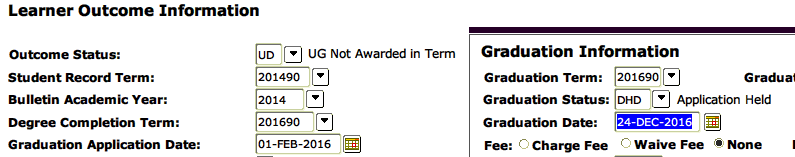2017 Degree Conferral Resources for Faculty
This page collects some of the key information faculty, staff and advisors may need when supporting students.
- Degree Conferral Timelines
- Important Dates and Deadlines
- Requirements Not Met: Degree Conferral on Hold
- Review a Student Application Status
Degree Conferral Timelines
Degree conferral occurs at four points in the academic year. Official conferral dates and application windows are published for students on the conferral timeline page. Students also receive personalized email when they are within degree conferral credit hour ranges.
While there are various application windows to accommodate Commencement there are only four official degree conferral dates. These dates only represent what is officially listed on the degree, and degree conferral will typically occur earlier than the dates below. Degree conferral is listed on the transcript and official record as soon as it is awarded.
| Official Timeframe | Official Graduation Date | Diploma Distribution Estimate |
|---|---|---|
| Winter 2017 | February 4, 2017 | Late April 2017 |
| Spring 2017 | June 3, 2017 | Late August 2017 |
| Summer 2017 | August 26, 2017 | Late October 2017 |
| Fall 2017 | January 20, 2018 | Late February 2018 |
Important Degree Conferral Timelines and Deadlines
The College is obligated to report students to various State and Federal programs to indicate degree and program completion. In particular, National Student Loan Data System (NSLDS) guidelines require institutions to report students who have successfully completed a program as graduated in a timely and accurate manner. The implementation of the 150% subsidized loan limit makes the reporting of the graduated status very important, since the completion of a program protects a student’s interest subsidy on awarded student loans. The following issues are critical:
- Students must apply for degree conferral within the published timelines. A student may submit a late degree conferral petition up to 15 days after the date elapses. After that point, students will be required to apply for a future term. Students, faculty and staff may access the forms page to obtain a late degree conferral petition.
- The Registrar's Office is unable to submit an award date that occurs more than 120 days after the last date of attendance, except in the case of students who are officially "completing elsewhere" who have maintained status with the College, and the conferral date is occurring at the conclusion of term with the CE status.
- Any student applying after March 1 who intends to participate in an upcoming May ceremony, cannot be included in the Commencement program or announcements.
Requirements Not Met: Conferral on Hold
Students who fail to meet degree requirements in the term they have applied for may receive an interim status prior to adjusting/changing to a future conferral date, or being denied a degree in the given term. Students will receive a communication from the Registrar's Office if they fall into this status. A report of students will be provided to the Associate Dean at several points throughout the conferral timeframe.
Resolving Conferral on Hold
Students are contacted directly via Cortland email and directed to resolve the issues with their application. In most cases, they are directed to contact their advisor or Associate Dean. The following guidance is provided for faculty or staff working with a student seeking to resolve an issue:
- If a student is changing their degree term in order to continue coursework at Cortland, or in order to pursue their final coursework at another institution, please direct the student to update the conferral term via myRedDragon. If the student is unable or is not available, please contact the Registrar's Office for assistance.
- If a student is planning to complete final degree requirements elsewhere in a future term, they must also complete the transfer permission process, and should be identified as "continuing elsewhere" by Advisement and Transition and/or the Associate Dean.
- If a student is planning to complete final degree requirements elsewhere in a future term, they must also complete the transfer permission process, and should be identified as "continuing elsewhere" by Advisement and Transition and/or the Associate Dean.
- If a student is transferring existing required credits to the College, please inform the Registrar's Office, to be assured the student is properly identified. Where we are expecting external credit, a student's record can be held for up to 15 days after the conferral date.
- If a student is resolving a hold, direct the student to (1) resolve the hold by contacting the department listed in myRedDragon, and (2) contact the Registrar's Office to inform them that the hold has been removed.
- If the student has requirements that are going to be resolved by a degree audit exception, please complete the degree audit exception as soon as possible, and inform the Registrar's Office so the student can be properly identified. Where we are expecting an exception, a student's record can be held for up to 15 days after the conferral date.
Review Student Applications in myRedDragon (New in Winter 2017)
Effective with the Winter 2017 conferral term, degree outcomes and application information for students will be available for faculty review in myRedDragon. Faculty, advisors and staff in student support roles can review the status of a student's degree application, including the outcome, by doing the following:
- Enter myRedDragon
- Click on the Academics tab.
- Find the Registrar Faculty Resources channel.
- Click on the View Degree Application Status link.
- Select the conferral term.
- Enter the student CID or search by name.
Because the online degree conferral application was replaced with a new tool in Fall 2016 and Winter 2017, the following prior records may not appear on this screen.
- Students who have applied for the first time before Winter 2017.
- Students who had degree conferral applications manually deferred by the Associate Dean or Registrar who applied before Winter 2017.
- Students who have a degree conferred before Winter 2017.
- Students with holds that prohibit graduation. (The hold status only will be viewable)
The application will provide the details for the conferral application. This includes the student conferral date, commencement participation, and the current status of the application. The application statuses are:
- Applied for Conferral
The student has successfully completed a valid degree conferral application which is currently pending
(Beginning with Winter 2017 applicants.) - Degree Awarded
The degree listed on the application has been awarded. Students who attend as an undergraduate and graduate student, may have multiple applications.
(Beginning with Winter 2017 applicants.) - Consult Advisor
The degree application is active, but the student needs to consult with their academic advisor or the associate dean. This indicates a conferral on hold status.
(Beginning with Winter 2017 applicants.)
Reviewing Advanced Degree Status Information in INB (Banner Client)
Advisors and support staff who use INB (Client) are also able to review the advanced status on the SHADEGR screen. Students on hold will be reported as "Degree Not Awarded in Term" for the outcome, and "Application Held" for the graduation status.