Banner Authorization Request Form Instructions
FORM LOCATION
- myRedDragon
- Tech Help Tab
- Information Resources Channel
- Popular Links
REQUESTER
- Fill out all appropriate fields. Please provide as much information as possible
- After you have completed the form you are ready to send the form for approval
- ALWAYS select “Send this form for approval”. (see screenshot below)
- Enter the email address who needs to approve this request (director, dean, immediate supervisor)
- Click the green “+”, once the persons information comes up
- Select “Confirm Form”
The form will be routed to the person you are sending the form to for approval
The approver will receive an email from forms@cortland.edu
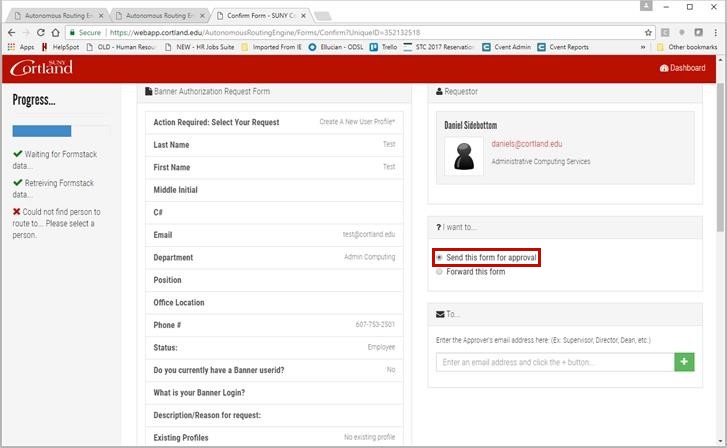
*For Banner Authorization Requests, ONLY select "Send this form for approval"*
APPROVER
- Open the email and click on the link to review and approve the form
- Review form to assure the proper access is being requested
- Select “Approve the form”
- Click “Submit”
- The form will be sent to Administrative Computing Services for final approval
Contact Information
Director: Lisa Kahle
Secretary: Joanna Tobias
Phone: 607-753-2501
PO Box 2000
Cortland NY, 13045

