Photography

The Marketing Office creates new photography and videography to promote the university and provides existing images and footage to the campus. Offices, departments and individuals can suggest ideas for photos, request a photographer and volunteer to participate in photo and video shoots.
If you have any questions or need assistance, please contact the Marketing Office.
Image library Photo/video request Faces of SUNY Cortland Faculty/staff headshots
Database
The university offers a robust database of searchable, downloadable imagery for campus use.
Directions
Gallery
SUNY Cortland's media library (opens in new window) houses all photography from 2016 to present.
When viewing the entire gallery, photos will appear in order of most to least recently added.
Searching
Use the Search text box in the upper right part of your screen below the page header or visit the search page (opens in new window) to enter simple text or keywords for example Old Main, Façade, Spring, 2018, Kirk Van Zandbergen. You can also search one word or phrase at a time, for example, Fashion Show.
Please keep in mind all keywords must be separated by commas with a space.
All searching is completed by using the enter key on your keyboard.
Search results will appear in order of relevance.
Downloading an image
Once you have found the image you want, select it from the search results.
This will show a larger version of the photo as well as details and keywords.
Use the Download icon on the bottom right of your screen. A pop-up window will appear, here you will then select which file type you would like from the drop-down options. Original file will download the uncompressed .TIFF file, the highest resolution of that image. If the highest resolution isn't needed, select one of the JPEG options.
You do not need to log in to download images.
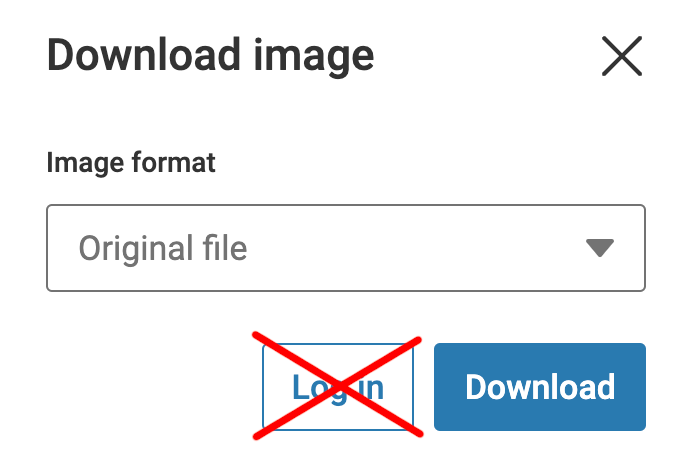
Mobile
To search by keyword use the Search icon on the top right of your mobile device.
Searching is completed by using the enter key on your keyboard.
Keyword list
View the full list of keywords (opens in new window).
All keywords on the Keyword page are linked to the database; you also can search other words or phrases that are not listed, as in other events, to see if there are corresponding photos.
Usage guidelines
- Members of the campus community may use images for social media, emails, posters and other materials representing the university. Images downloaded from the media library do not need to include photographer credit.
- Photos may be resized or cropped as needed, as long as proportions remain intact. Ensure images are not stretched or distorted.
- Maintain full color for photos.
- Avoid applying filters or effects to photos, including on social media.
Photo/video requests
Offices and departments may request a photographer/videographer. Please review the guidelines before submitting the form.
Request form
The Marketing Office creates photography and videos for campus clients in specific instances when doing so helps communicate the university’s mission. We partner with university constituents to enhance, strengthen, promote and protect the institutional brand.
Photography and video requests will be evaluated based on their potential to communicate key campus messages.
On one hand, we are always looking for good ideas to help promote the university. On the other hand, staff resources are limited so this is a selective process. Review the guidelines below before submitting a request.
Submit a request
If accepted, there is no charge for SUNY Cortland photo/video services. If your request is denied, we can recommend freelance photographers available for hire.
Requests should be submitted at least two weeks in advance. When that is not possible, please still complete this form and then call 607-753-5447.
Guidelines and institutional priorities
Please consider the following when requesting our services:
- Why is photography needed and how will it be used strategically?
- Is the photo newsworthy to the news media?
- How can the subject be photographed to yield the strongest impact? For example, a photograph of a professor working on a research project has greater potential for use than a photo of the professor being recognized at an awards ceremony.
- Is there potential to amplify the photo through additional use, such as social media, news releases, web, magazine, newspaper, interior display, etc.?
- How does the photo project support SUNY Cortland’s strategic goals and initiatives?
- How will the photography align with the university’s brand guidelines?
The Marketing Office does not support the following requests:
- Photos for a department's personal use in memory albums or scrapbooks.
- Requests for which a majority of photos will not be used in a publication and/or media placement.
- Photos intended as gifts or mementos.
- Photos for student organizations.
In these cases, we encourage you to book an approved freelance photographer. Please contact the freelancer directly for availability and pricing.
Photo/video opportunities
Students are invited to participate in shoots through the Faces of SUNY Cortland program. Faculty and staff may schedule headshots for use in the university directory, website and LinkedIn.
Faces of SUNY Cortland
Become a Face of SUNY Cortland
Sign up to be a student modelSUNY Cortland's Marketing Office is seeking undergrad and graduate students to participate in upcoming photo and video shoots. The imagery will be used on the university's website, in print publications, social media and other marketing initiatives to help promote SUNY Cortland to current and future students.
Student models will be needed in a wide range of situations, such as:
- Working in the classroom/working with professors
- Sharing moments with friends in the dining and residence halls
- Walking through campus or downtown
- Participating in clubs and organizations
- Taking part in internships and civic engagement activities
Most models will be used in one to two shoots per semester, for less than two hours each time.
Embrace your Red Dragon pride and sign up to be one of the Faces of SUNY Cortland. The experience is sure to be memorable! This is a volunteer role, but there will usually be thank-you gifts for participants.
Faculty/staff headshots
Quality headshot photos are important for promoting SUNY Cortland as well as its faculty and staff. The following options are available to employees who seek an image for professional use and to include in the online directory.
1. Provide your own photo
While photos do not have to follow the style of a traditional headshot, they should always be professional in nature as follows:
- Have an uncluttered background
- Have no extra people in the photo
- Feature the employee wearing appropriate attire
- Use the highest size resolution available for your camera
2. Obtain a professional headshot
- Roger William Photography, our longtime provider of portrait services, continues to offer high-quality images. Your office or department will be responsible for payment, which is $125 per head shot. Image retouching is included in the cost. Please consult your supervisor before contacting Roger to schedule an appointment at his off-campus studio.
-
Portrait services are available on campus once per month, free of charge through the Marketing Office in Brockway Hall. While quality photos will be provided, no image retouching is available.
Portrait sessions will be 10 minutes each and offered from 9 a.m. to 1 p.m. on the following dates:- Wednesday, Jan. 31
- Tuesday, Feb. 6
- Wednesday, March 6
- Tuesday, April 9
- Wednesday, May 1
Visit the SUNY Cortland Faculty/Staff Headshots Form to book an appointment. You will receive a confirmation message shortly after the form has been submitted. By booking an appointment, you consent to the terms outlined in the SUNY Cortland Release Agreement.
Portraits will be available for download from the campus media library.
Eligibility
All full- and part-time faculty and staff may arrange a headshot once every three years. Temporary employees, student workers and graduate assistants should provide their own photo if one is needed.
Usage
Headshots provided by the university may be used in the following applications:
- SUNY Cortland webpages and faculty/staff directory
- Professional networking profiles, such as LinkedIn or your alma mater’s alumni association
- For publications or presentations on or off campus
Adding a portrait to the directory
If you had a portrait taken by our university photographer, download a small size (500 pixels high) JPEG version of your photo from the campus media library, using the password you received by email.
If you are supplying your own image, you must resize it so that it is under 300 KB (see instructions below for resizing)
Employees will be responsible for loading their photos into SUNY Cortland’s online directory as follows:
- Log in to myRedDragon.
- Select the Faculty/Staff tab.
- Locate the “About Me” section in the upper left-hand corner and select “Update/Edit Your Directory Information.”
- Go to the “Photo” section and choose the “Select photo and upload” button.
- Make sure all options under the Visibility heading are checked.
If you need support placing your image in the directory, please visit the directory help documentation.
Upload a photo and receive a gift card
To help make a positive first impression of yourself as a potential instructor, mentor or colleague, please add a recent photo to the campus directory. When you do that, you’ll receive a $5 Cortland Auxiliary Services gift card to be used at campus eateries and cafes. Once your photo is uploaded to the directory, please notify Nikki Thomas in the Human Resources Office to receive the gift card.
For more information about employee headshot options, please contact the Marketing Office at 607-753-2519.
Resizing your image
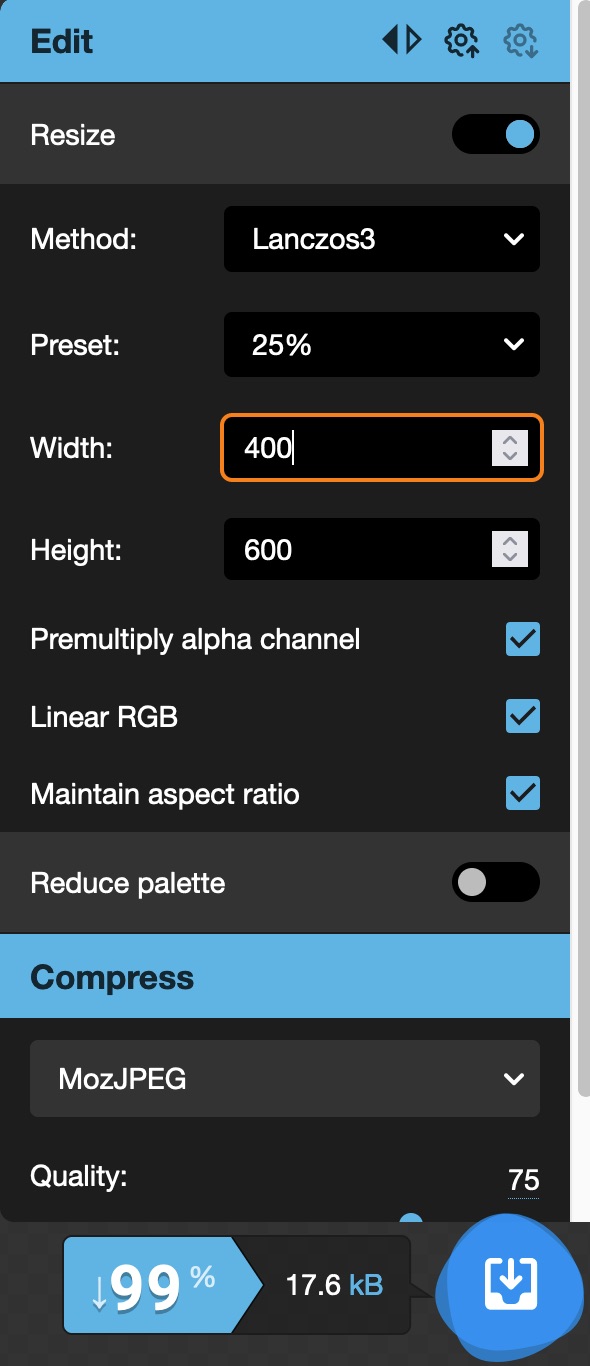 If your image is larger than 300 KB, you will need to resize it before posting it to the directory.
If your image is larger than 300 KB, you will need to resize it before posting it to the directory.
Squoosh.app
- Open your image in squoosh.app by dragging onto the window or clicking and browsing your desktop for it
- Toggle the Resize section open and enter a width of 600 pixels
- Select the download button at the bottom-right of this panel
- Save it to your hard drive
- You can now upload your image to the Directory (see instructions above for adding your image).
Release agreement
SUNY Cortland requires that faculty, staff, alumni and visitors to campus who participate in photo shoots, videos and audio productions sign a release form. Parents/guardians of participants ages 17 and under also must sign the release form.

